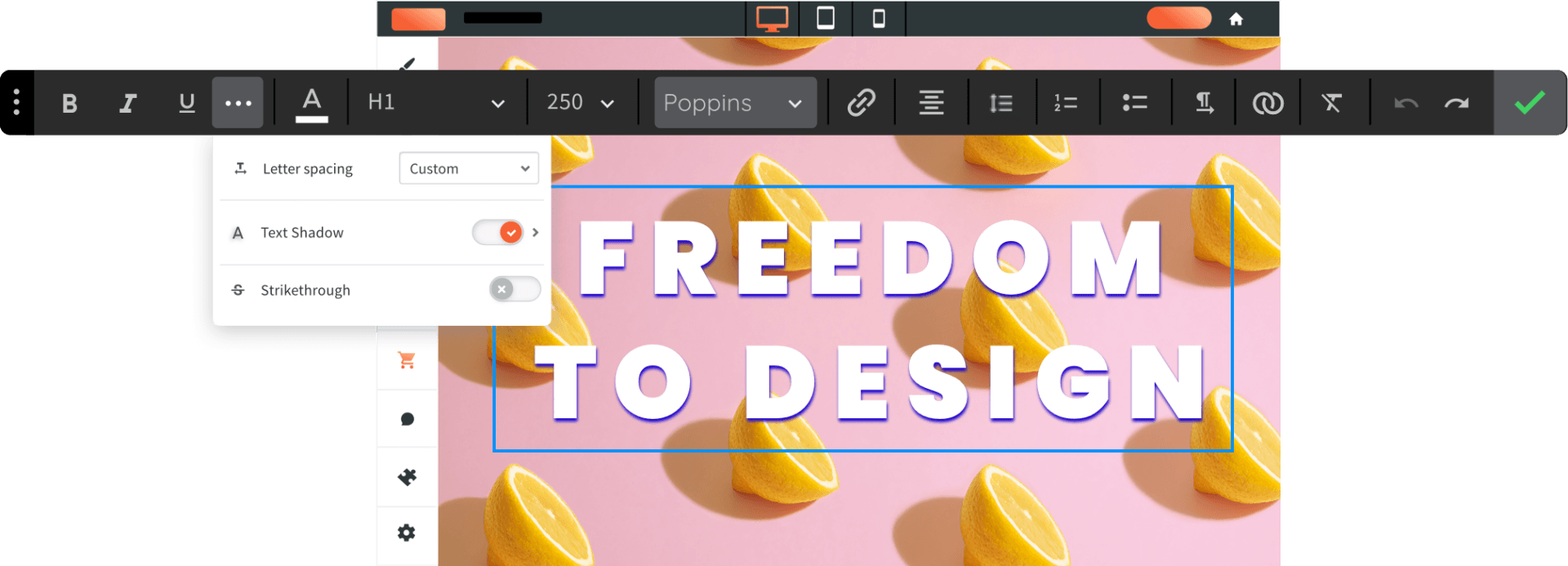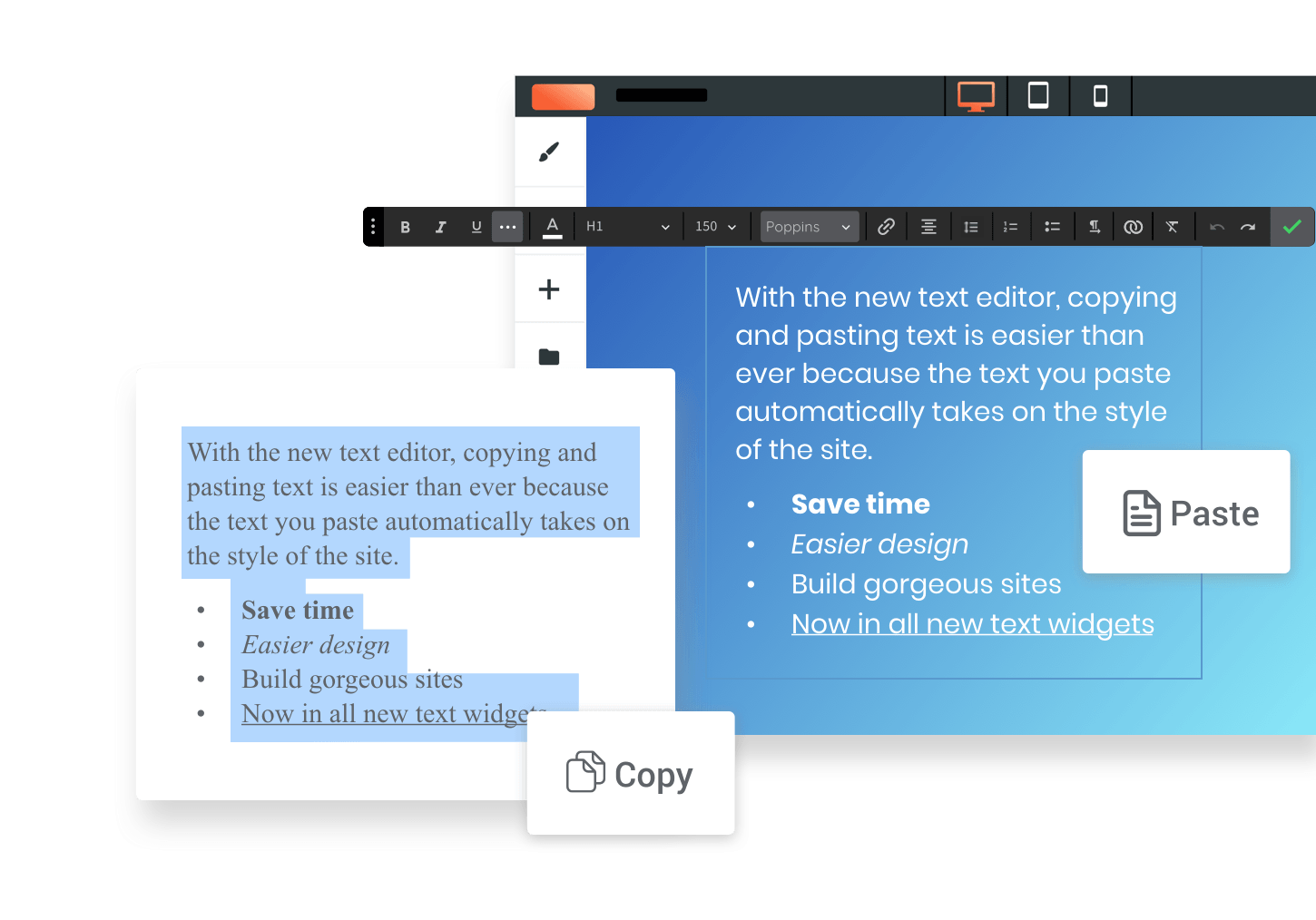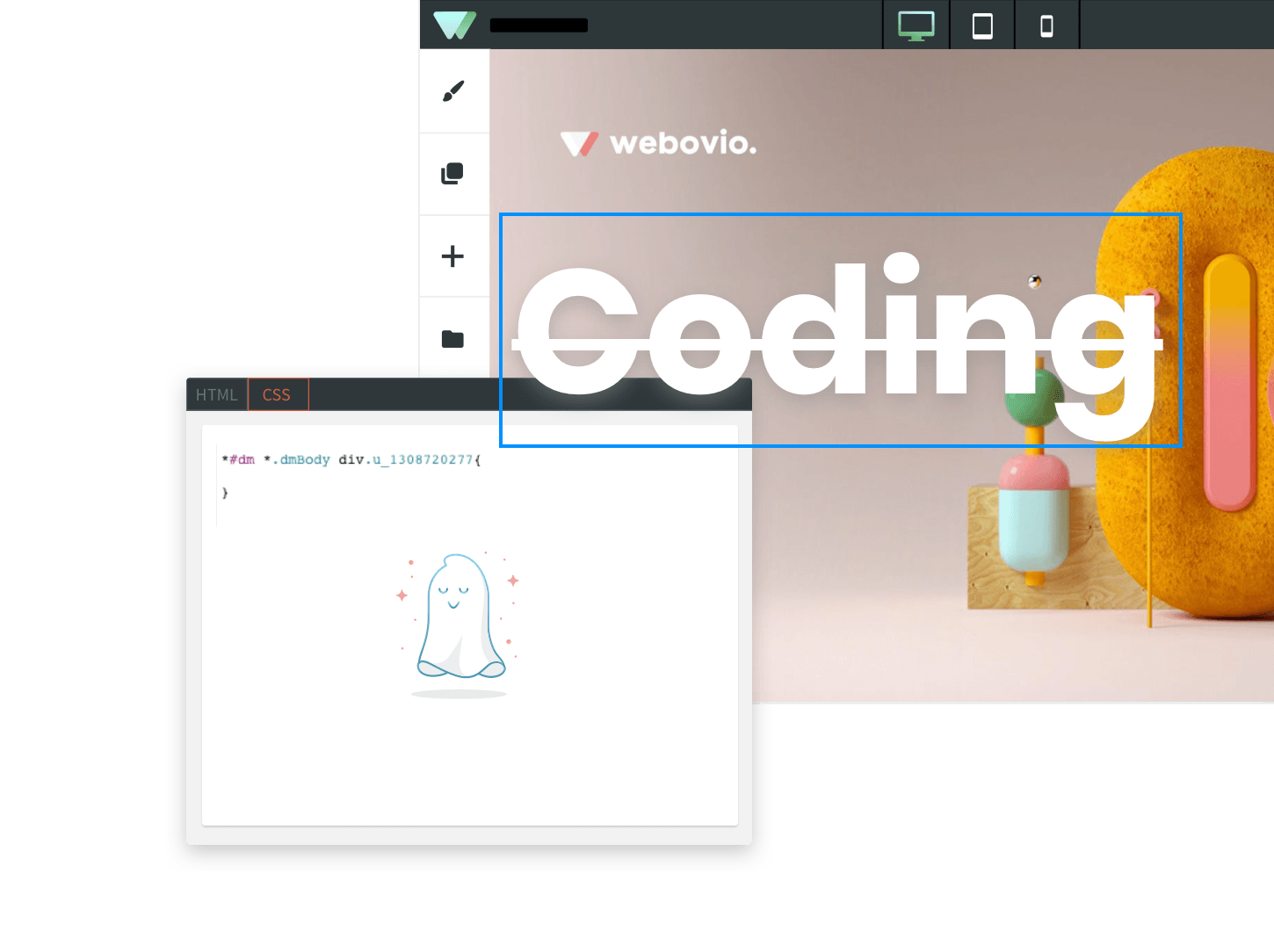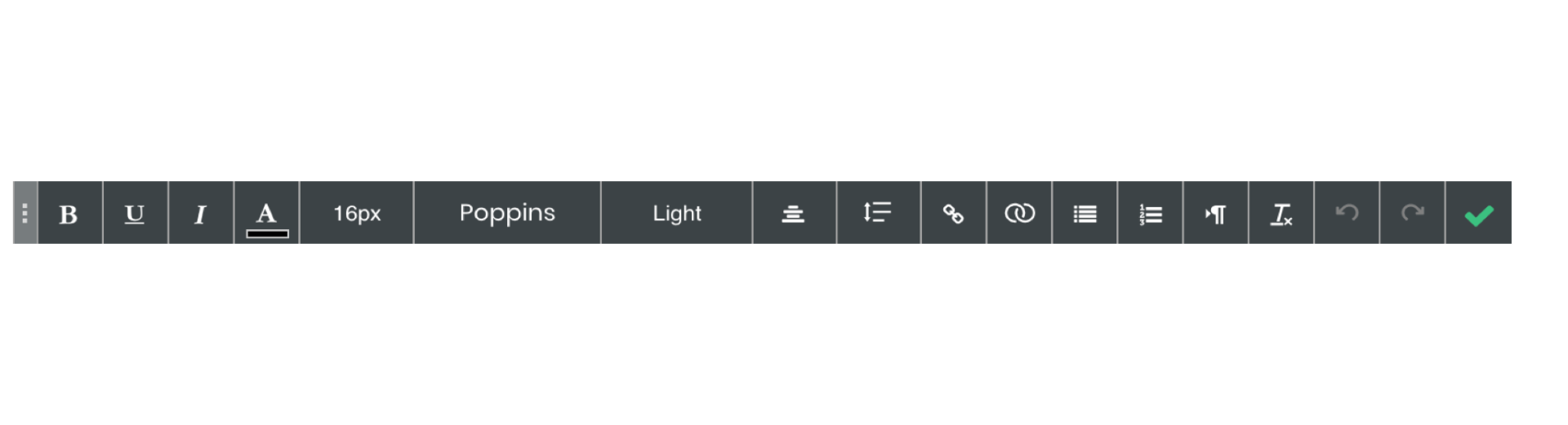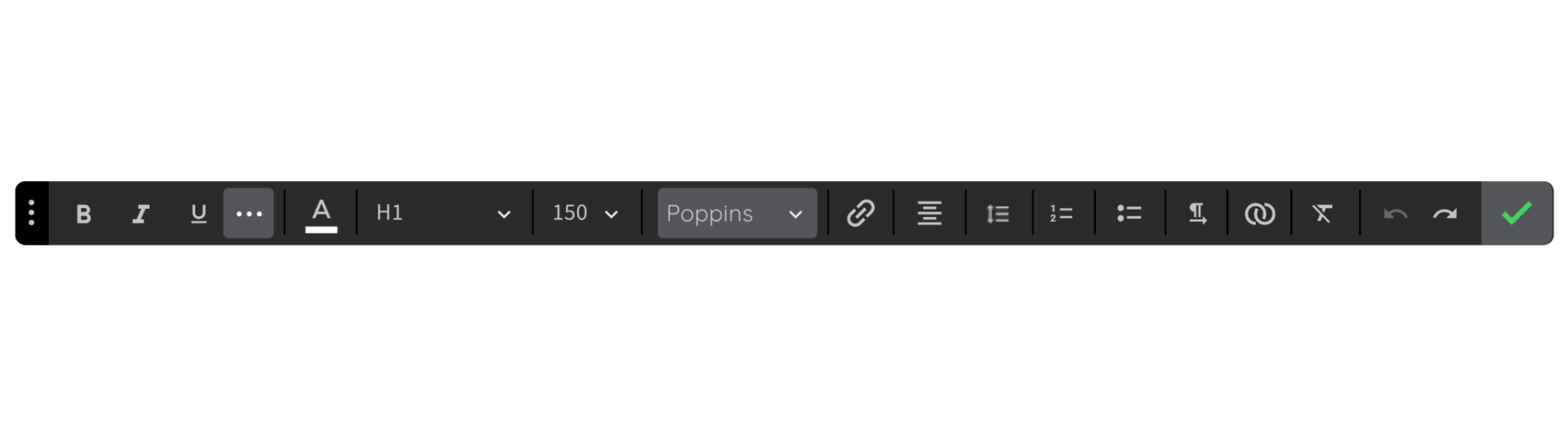Introducing Your New Text Editor
Create eye-catching sites with great typography
You’ve Got New Capabilities
The new text editor enables you to build modern, trendy sites, with a huge range of text styles, easily and quickly. Built with new technology, it’s stable, smooth and good for SEO.
Custom line height
Set any line height that you want, or choose from the defaults, to create the look you want.
Multiple styles per element
Save time when adding text by setting both header & paragraph styles within a single text widget.
So Much You Can Do

Slide title
Write your caption hereButton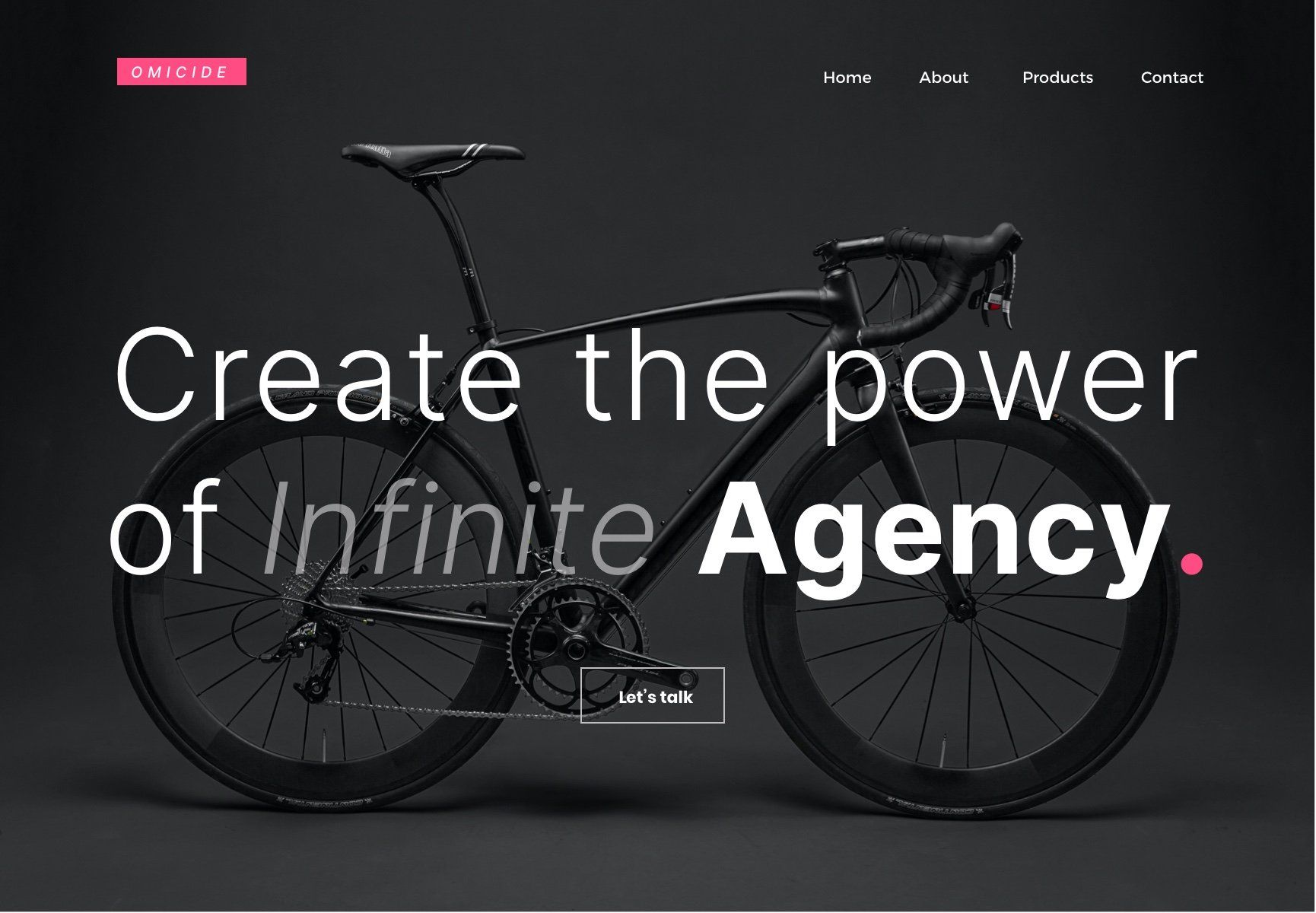
Slide title
Write your caption hereButton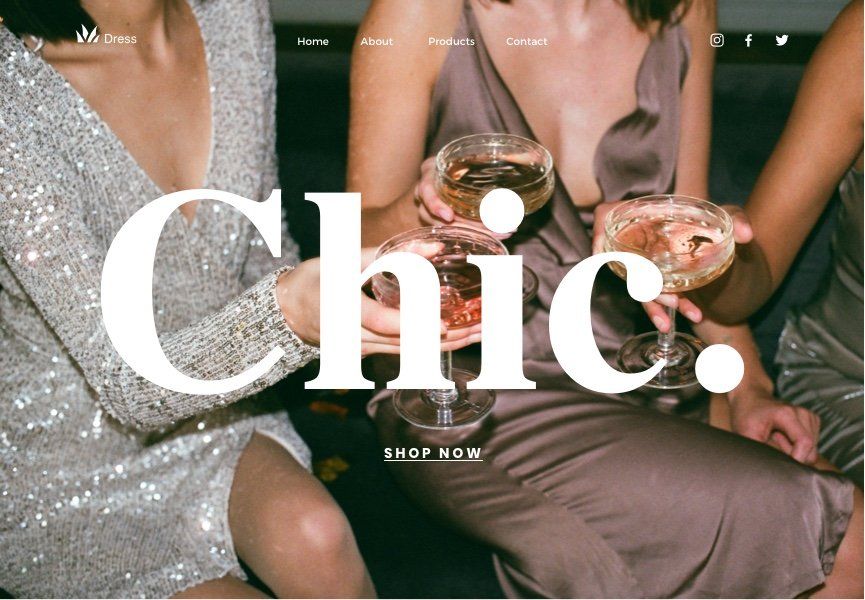
Slide title
Write your caption hereButton
🐣 Coming Soon
Global Design
Enjoy the capabilities of the new text editor when setting global styles for your sites.
Templates & Sections
Get full text editor capabilities with every new template and in all newly added sections.
Ready to try it out?
Add a new text widget to any site and discover all you can do.